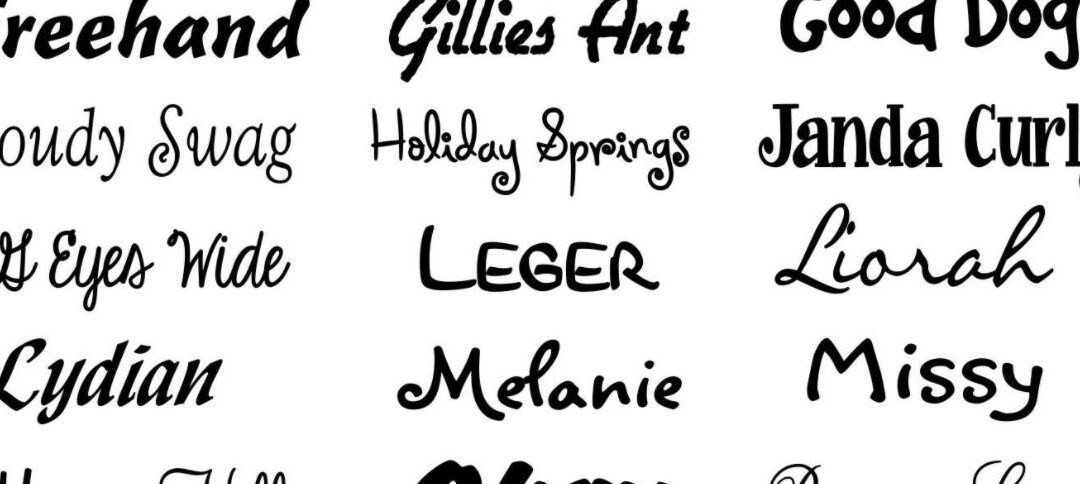Looking for that perfect font?
Too often I see people going to the web to search for new fonts and end up downloading executable files that promises fonts for free. And, as true as the old adage “nothing is free in life”, these “free” font packages often conceal malware or tracking programs. In general, they often cause more harm than good. Others are only legal for personal use and not business use. So what can you do if you want or need new fonts you ask? Well, since you asked…
Cloud Fonts
For starters, if you’re using a version of Office installed from Office 365, you’ll see in Office applications that in the font list, there are fonts with a cloud next to them. These are fonts that are not yet installed on your machine, but ready for download. Simply select one and the font will be downloaded and ready for use. Be aware though that if you’re sharing the document with someone else outside of your organization, they may not have the font unless you embed the font in your document (see this article for embedding in PowerPoint: https://support.office.com/en-us/article/Embed-fonts-in-Word-or-PowerPoint-cb3982aa-ea76-4323-b008-86670f222dbc).
Microsoft Store
Another safe option is to download from the Microsoft Store.
Open Windows Settings (click the Windows Start button, click the gear icon).
Then select “Personalization”, then “Fonts”. You’ll see all of the fonts installed on your machine. At the top of the windows, is a link to “Get more fonts in Microsoft Store”. Click this link to be taken to the fonts available in the Store. Some of teh fonts are free, while some of the packages have a small charge. Unfortunately, the selection is still rather limited, but the benefit is that you know these fonts are safe to download.
Registered Font Vendors
If you must go to the web and search for fonts, you can check with the vendors that have registered with Microsoft by going to this site:
https://docs.microsoft.com/en-us/typography/vendors. Here you can check whether the font provider is registered with microsoft, and thus safe to use.
Scan what you download
If you still haven’t found that perfect font and insist on downloading from the web, make sure you run a full anti-malware scan on the package before installing. The easiest way to do this is to right-click on the and select “Scan with…”. The wording here will be different depending upon your installed anti-virus/anti-malware solution. For example, it may read “Scan with Sophos Anti-Virus”. Depending upon your installed anti-virus program, how you scan the file may differ. Just be aware, that even after you’ve scanned the file and found it to be supposedly safe, it can still have unintended features, like tracking. If it was a site you had to sign up for, you may find yourself receiving more spam than you previously were receiving.