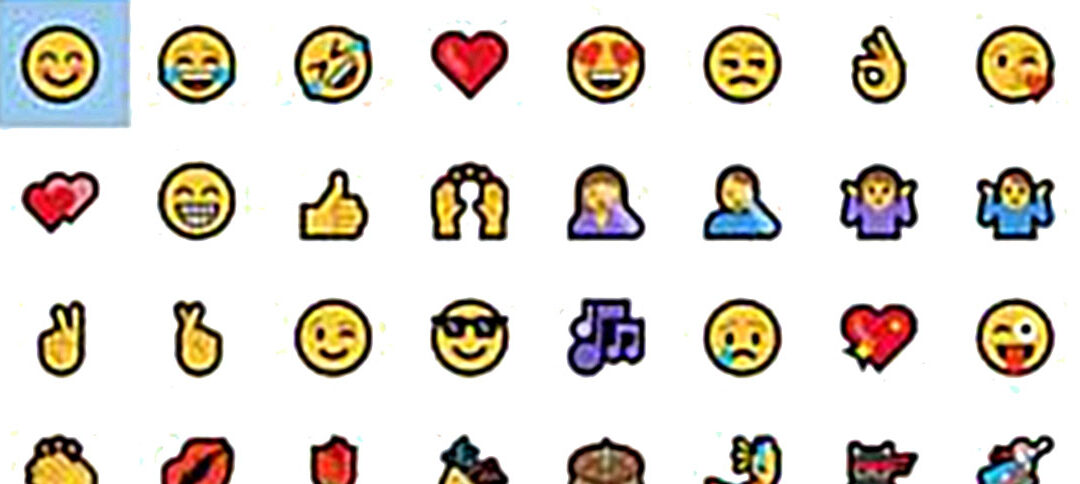A little-known feature of Windows 10, which started with build 1709, is the ability to add emojis to documents and email with just a few keys.
For the sake of brevity we’ll use Microsoft Word, but note that this seems to work in just about any Windows application, including the Microsoft suite (Outlook, Excel, PowerPoint, etc), the Windows built-in Mail client, and even the venerable Notepad!
To add an emoji to a document:
1. place the cursor where you want the emoji to appear.
2. press the Windows + the period or semi-colon keys on your Windows keyboard
3. An Emoji window should pop-up. You can select an emoji, change categories by selecting one of the categories along the bottom, or clicking the magnifying glass to search for an emoji.
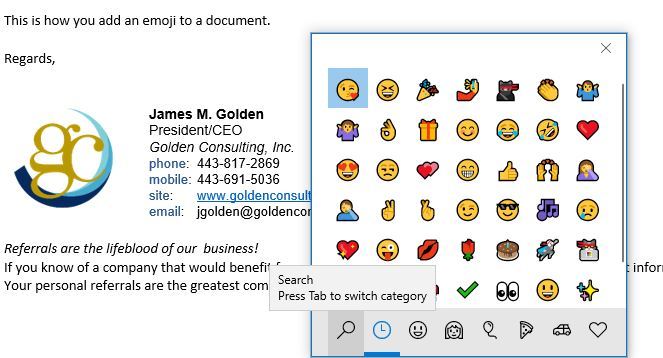
If you click the magnifying glass, just start typing in your document the emoji you want (ex.: type “high-five” or “thumbs up” for the corresponding emojis).